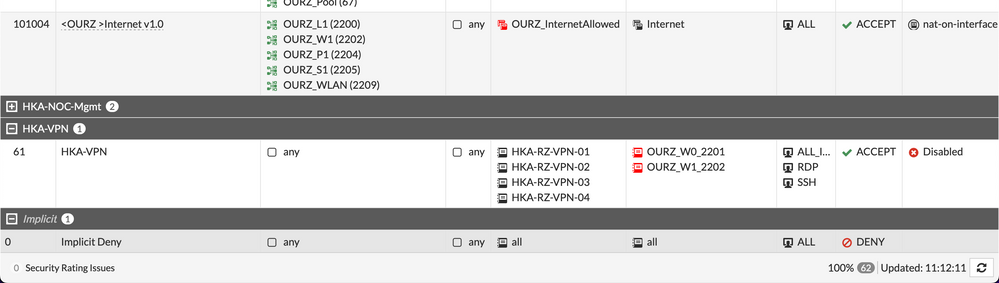- Support Forum
- Knowledge Base
- Customer Service
- Internal Article Nominations
- FortiGate
- FortiClient
- FortiADC
- FortiAIOps
- FortiAnalyzer
- FortiAP
- FortiAuthenticator
- FortiBridge
- FortiCache
- FortiCare Services
- FortiCarrier
- FortiCASB
- FortiConverter
- FortiCNP
- FortiDAST
- FortiData
- FortiDDoS
- FortiDB
- FortiDNS
- FortiDLP
- FortiDeceptor
- FortiDevice
- FortiDevSec
- FortiDirector
- FortiEdgeCloud
- FortiEDR
- FortiEndpoint
- FortiExtender
- FortiGate Cloud
- FortiGuard
- FortiGuest
- FortiHypervisor
- FortiInsight
- FortiIsolator
- FortiMail
- FortiManager
- FortiMonitor
- FortiNAC
- FortiNAC-F
- FortiNDR (on-premise)
- FortiNDRCloud
- FortiPAM
- FortiPhish
- FortiPortal
- FortiPresence
- FortiProxy
- FortiRecon
- FortiRecorder
- FortiSRA
- FortiSandbox
- FortiSASE
- FortiSASE Sovereign
- FortiScan
- FortiSIEM
- FortiSOAR
- FortiSwitch
- FortiTester
- FortiToken
- FortiVoice
- FortiWAN
- FortiWeb
- FortiAppSec Cloud
- Lacework
- Wireless Controller
- RMA Information and Announcements
- FortiCloud Products
- ZTNA
- 4D Documents
- Customer Service
- Community Groups
- Blogs
- Support Forum
- Knowledge Base
- Customer Service
- Internal Article Nominations
- FortiGate
- FortiClient
- FortiADC
- FortiAIOps
- FortiAnalyzer
- FortiAP
- FortiAuthenticator
- FortiBridge
- FortiCache
- FortiCare Services
- FortiCarrier
- FortiCASB
- FortiConverter
- FortiCNP
- FortiDAST
- FortiData
- FortiDDoS
- FortiDB
- FortiDNS
- FortiDLP
- FortiDeceptor
- FortiDevice
- FortiDevSec
- FortiDirector
- FortiEdgeCloud
- FortiEDR
- FortiEndpoint
- FortiExtender
- FortiGate Cloud
- FortiGuard
- FortiGuest
- FortiHypervisor
- FortiInsight
- FortiIsolator
- FortiMail
- FortiManager
- FortiMonitor
- FortiNAC
- FortiNAC-F
- FortiNDR (on-premise)
- FortiNDRCloud
- FortiPAM
- FortiPhish
- FortiPortal
- FortiPresence
- FortiProxy
- FortiRecon
- FortiRecorder
- FortiSRA
- FortiSandbox
- FortiSASE
- FortiSASE Sovereign
- FortiScan
- FortiSIEM
- FortiSOAR
- FortiSwitch
- FortiTester
- FortiToken
- FortiVoice
- FortiWAN
- FortiWeb
- FortiAppSec Cloud
- Lacework
- Wireless Controller
- RMA Information and Announcements
- FortiCloud Products
- ZTNA
- 4D Documents
- Customer Service
- Community Groups
- Blogs
- Fortinet Community
- Support Forum
- Re: View of firewall policies without grouping
- Subscribe to RSS Feed
- Mark Topic as New
- Mark Topic as Read
- Float this Topic for Current User
- Bookmark
- Subscribe
- Mute
- Printer Friendly Page
- Mark as New
- Bookmark
- Subscribe
- Mute
- Subscribe to RSS Feed
- Permalink
- Report Inappropriate Content
View of firewall policies without grouping
The grouping of policy is a perfect way to handle (or review) a bunch of policies on the GUI, but to verify the exact order it would be great to get an ungrouped view of all policies?
Is there a hidden switch to show all policies in the exact order on the GUI - or should I use the CLI?
- Labels:
-
FortiGate
- Mark as New
- Bookmark
- Subscribe
- Mute
- Subscribe to RSS Feed
- Permalink
- Report Inappropriate Content
You can re-order the policies by dragging and dropping them on the sequence number column. Alternatively, there is cut/copy/paste support, also available by right-clicking on the sequence #. You can click on the By Sequence option available under the right side corner of the firewall policy.
- Mark as New
- Bookmark
- Subscribe
- Mute
- Subscribe to RSS Feed
- Permalink
- Report Inappropriate Content
>
@kaman wrote:You can re-order the policies by dragging and dropping them on the sequence number column. Alternatively, there is cut/copy/paste support, also available by right-clicking on You can click on the By Sequence option available under the right side corner of the firewall policy.
Thanks for your answer. Sorry, but unfortunatelly I cannot see any button. It seems that there is no sorting option after having activated the grouping.
- Mark as New
- Bookmark
- Subscribe
- Mute
- Subscribe to RSS Feed
- Permalink
- Report Inappropriate Content
If you need to view all policies in the exact order, you can use the CLI command "show firewall policy". This command will display all firewall policies configured on the FortiGate device in the order they are applied. The output will include details such as the policy ID, source and destination addresses, services, and action.
- Mark as New
- Bookmark
- Subscribe
- Mute
- Subscribe to RSS Feed
- Permalink
- Report Inappropriate Content
Does FortiOS 7.4 provide an option to show the firewall policy as ordered in "show firewall policy". If not I could script a bookmarklet to show that policy in the WebUI similar to this.
- Mark as New
- Bookmark
- Subscribe
- Mute
- Subscribe to RSS Feed
- Permalink
- Report Inappropriate Content
Firstly, as kaman mentioned, there is a switch in the upper right corner of the web page "By sequence" which switches off interface-pair grouping.
Apart from getting a quick overview (for instance, which policies use a specific security profile, or NAT) and being able to filter the complete policy table, you will not gain more "exactness". The interface-pair view displays the exact sequence in which packets are matched, just filtered by interface pairs.
In "by sequence" view, the policy ID does NOT determine the sequence of matches - it's only there to identify the policy.
Last hint: to display the policy ID in either view, click the header row and enable "ID". After applying this, you can drag the column to whereever you like it to be. I prefer the very first column.
- Mark as New
- Bookmark
- Subscribe
- Mute
- Subscribe to RSS Feed
- Permalink
- Report Inappropriate Content
@ede_pfau wrote:Firstly, as kaman mentioned, there is a switch in the upper right corner of the web page "By sequence" which switches off interface-pair grouping.
Thank you for the feedback: The issue with the display of the ordering is related to the "By sequence" view which does not show the order of the processed policies.
The grouping seems to be good for maintaining an overview but may cause unintended policy actions when you mix allow and deny rules.
Therefore, an ungrouped view would be very helpful.
- Mark as New
- Bookmark
- Subscribe
- Mute
- Subscribe to RSS Feed
- Permalink
- Report Inappropriate Content
I added the ungrouped view to our communities' FortiGate WebUI Tools extension.
-
FortiGate
11,211 -
FortiClient
2,308 -
FortiManager
939 -
FortiAnalyzer
709 -
5.2
687 -
5.4
638 -
FortiClient EMS
621 -
FortiSwitch
619 -
FortiAP
586 -
IPsec
491 -
SSL-VPN
421 -
6.0
416 -
FortiMail
393 -
5.6
362 -
FortiNAC
327 -
FortiWeb
274 -
6.2
251 -
FortiAuthenticator v5.5
234 -
SD-WAN
220 -
FortiAuthenticator
199 -
FortiGuard
169 -
FortiGate-VM
168 -
Firewall policy
155 -
5.0
152 -
6.4
128 -
FortiCloud Products
122 -
FortiSIEM
121 -
FortiToken
118 -
FortiGateCloud
113 -
Wireless Controller
99 -
High Availability
99 -
Customer Service
91 -
SAML
88 -
Routing
85 -
ZTNA
85 -
FortiProxy
81 -
Authentication
81 -
FortiADC
78 -
BGP
76 -
VLAN
76 -
Certificate
76 -
DNS
75 -
FortiEDR
74 -
Fortivoice
73 -
LDAP
71 -
RADIUS
69 -
FortiLink
65 -
SSO
63 -
NAT
59 -
FortiSandbox
58 -
Interface
57 -
Application control
55 -
FortiExtender
53 -
VDOM
53 -
4.0MR3
49 -
Virtual IP
49 -
Logging
45 -
FortiDNS
43 -
FortiPAM
42 -
SSL SSH inspection
42 -
Web profile
39 -
FortiGate v5.4
38 -
FortiSwitch v6.4
38 -
Automation
37 -
FortiConnect
36 -
FortiConverter
33 -
FortiWAN
32 -
API
32 -
Traffic shaping
29 -
FortiGate v5.2
28 -
FortiGate Cloud
28 -
Static route
28 -
SSID
27 -
SNMP
26 -
System settings
25 -
OSPF
24 -
FortiSwitch v6.2
23 -
FortiPortal
23 -
WAN optimization
23 -
Web application firewall profile
23 -
FortiMonitor
21 -
Security profile
21 -
IP address management - IPAM
21 -
Web rating
20 -
FortiSOAR
19 -
FortiAP profile
18 -
Admin
17 -
Intrusion prevention
17 -
FortiGate v5.0
16 -
FortiDDoS
16 -
Explicit proxy
16 -
IPS signature
16 -
FortiManager v4.0
15 -
NAC policy
15 -
Users
15 -
Traffic shaping policy
15 -
Proxy policy
15 -
FortiManager v5.0
14 -
FortiCASB
14 -
DNS filter
13 -
FortiDeceptor
12 -
Fabric connector
12 -
Port policy
12 -
FortiWeb v5.0
11 -
FortiBridge
11 -
trunk
11 -
Traffic shaping profile
11 -
Authentication rule and scheme
11 -
FortiAnalyzer v5.0
10 -
FortiRecorder
10 -
Fortinet Engage Partner Program
10 -
FortiGate v4.0 MR3
9 -
RMA Information and Announcements
9 -
Antivirus profile
9 -
Application signature
9 -
FortiCache
8 -
FortiToken Cloud
8 -
Packet capture
8 -
Vulnerability Management
8 -
4.0
7 -
4.0MR2
7 -
FortiNDR
7 -
VoIP profile
7 -
FortiScan
6 -
FortiTester
6 -
DoS policy
6 -
FortiCarrier
5 -
DLP profile
5 -
DLP sensor
5 -
Email filter profile
5 -
Protocol option
5 -
TACACS
5 -
Service
5 -
Cloud Management Security
5 -
3.6
4 -
FortiHypervisor
4 -
FortiDirector
4 -
Internet service database
4 -
DLP Dictionary
4 -
Netflow
4 -
Replacement messages
4 -
SDN connector
4 -
Multicast routing
4 -
FortiDB
3 -
FortiAI
3 -
Kerberos
3 -
Video Filter
3 -
File filter
3 -
Multicast policy
3 -
Zone
3 -
FortiEdge Cloud
3 -
FortiInsight
2 -
Schedule
2 -
ICAP profile
2 -
Virtual wire pair
2 -
Lacework
2 -
FortiGuest
2 -
FortiEdge
2 -
4.0MR1
1 -
FortiManager-VM
1 -
FortiCWP
1 -
Subscription Renewal Policy
1 -
FortiSASE
1 -
FortiPresence
1 -
FortiAIOps
1
| User | Count |
|---|---|
| 2929 | |
| 1459 | |
| 865 | |
| 826 | |
| 455 |
The Fortinet Security Fabric brings together the concepts of convergence and consolidation to provide comprehensive cybersecurity protection for all users, devices, and applications and across all network edges.
Copyright 2026 Fortinet, Inc. All Rights Reserved.