Unlock Exclusive Benefits
Join Our Community Today!
Join our community and post in the forum to earn your exclusive Welcome 2026 Badge! Become a member today!
LOGIN/REGISTER
CONTINUE AS A GUEST
- Support Forum
- Knowledge Base
- Customer Service
- Internal Article Nominations
- FortiGate
- FortiClient
- FortiADC
- FortiAIOps
- FortiAnalyzer
- FortiAP
- FortiAuthenticator
- FortiBridge
- FortiCache
- FortiCare Services
- FortiCarrier
- FortiCASB
- FortiConverter
- FortiCNP
- FortiDAST
- FortiData
- FortiDDoS
- FortiDB
- FortiDNS
- FortiDLP
- FortiDeceptor
- FortiDevice
- FortiDevSec
- FortiDirector
- FortiEdgeCloud
- FortiEDR
- FortiEndpoint
- FortiExtender
- FortiGate Cloud
- FortiGuard
- FortiGuest
- FortiHypervisor
- FortiInsight
- FortiIsolator
- FortiMail
- FortiManager
- FortiMonitor
- FortiNAC
- FortiNAC-F
- FortiNDR (on-premise)
- FortiNDRCloud
- FortiPAM
- FortiPhish
- FortiPortal
- FortiPresence
- FortiProxy
- FortiRecon
- FortiRecorder
- FortiSRA
- FortiSandbox
- FortiSASE
- FortiSASE Sovereign
- FortiScan
- FortiSIEM
- FortiSOAR
- FortiSwitch
- FortiTester
- FortiToken
- FortiVoice
- FortiWAN
- FortiWeb
- FortiAppSec Cloud
- Lacework
- Wireless Controller
- RMA Information and Announcements
- FortiCloud Products
- ZTNA
- 4D Documents
- Customer Service
- Community Groups
- Blogs
Support Forum
The Forums are a place to find answers on a range of Fortinet products from peers and product experts.
- Fortinet Community
- Support Forum
- Disk usage on a FGT60C at 98.5%, where to look fo...
Options
- Subscribe to RSS Feed
- Mark Topic as New
- Mark Topic as Read
- Float this Topic for Current User
- Bookmark
- Subscribe
- Mute
- Printer Friendly Page
Options
- Mark as New
- Bookmark
- Subscribe
- Mute
- Subscribe to RSS Feed
- Permalink
- Report Inappropriate Content
Disk usage on a FGT60C at 98.5%, where to look for disk useage detail
Hello,
I got an warning that disk space is full and when i look to the System Resources, it does indeed say that Disk Usage is at 98.5% and we have gotten some complaints today that the network was performing poorly.
I am trying to understand where and how the disk space is used but haven' t found a good way to do it. I thought it would be logs, but then again logging is not turned on.
Firmware : v5.0,build0271 (GA Patch 6)
# get log disk setting
status : disable
# diag sys logdisk usage
Total HD usage: 7153MB/7262MB
Total HD logging space: 2178MB
Total HD logging space for each vdom: 2178MB
HD logging space usage for vdom " root" : 0MB/2178MB
Any good hints on where further to look for how the disk space is used would be very much appreciated.
Thanks,
Ants.
5 REPLIES 5
Options
- Mark as New
- Bookmark
- Subscribe
- Mute
- Subscribe to RSS Feed
- Permalink
- Report Inappropriate Content
Hi AntsA,
Could it be WAN optimization caching?
show wanopt settings
and
show wanopt storage
Options
- Mark as New
- Bookmark
- Subscribe
- Mute
- Subscribe to RSS Feed
- Permalink
- Report Inappropriate Content
Options
- Mark as New
- Bookmark
- Subscribe
- Mute
- Subscribe to RSS Feed
- Permalink
- Report Inappropriate Content
Hey, thanks for the tips.
The advanced section looks like this and it shows me only the size but not where the rest of the disk space is used.
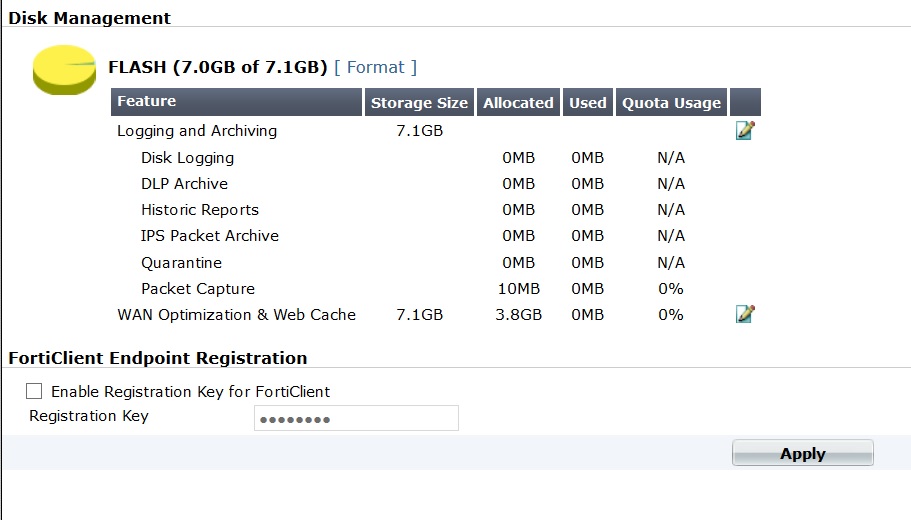 # show wanopt settings
config wanopt settings
set host-id " default-id"
end
show wanopt storage
config wanopt storage
edit " FLASH"
set size 3900
next
end
Thanks a lot,
Ants.
# show wanopt settings
config wanopt settings
set host-id " default-id"
end
show wanopt storage
config wanopt storage
edit " FLASH"
set size 3900
next
end
Thanks a lot,
Ants.
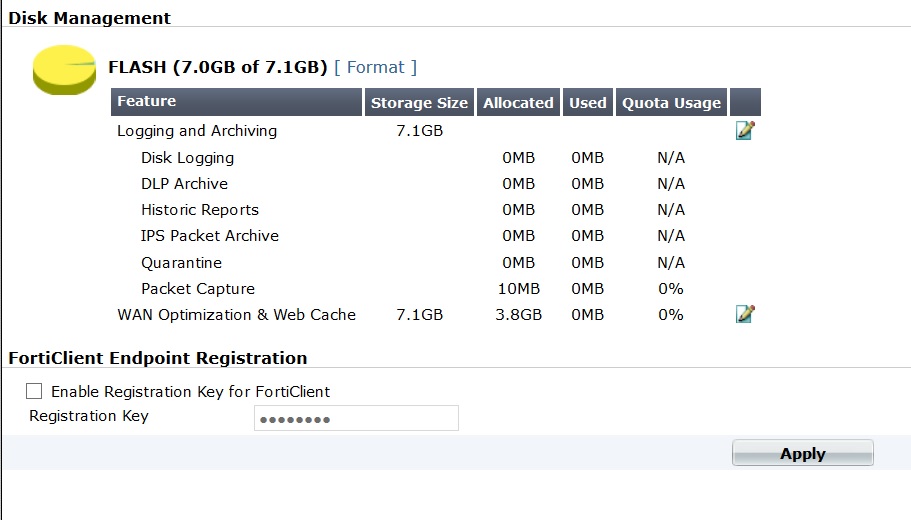 # show wanopt settings
config wanopt settings
set host-id " default-id"
end
show wanopt storage
config wanopt storage
edit " FLASH"
set size 3900
next
end
Thanks a lot,
Ants.
# show wanopt settings
config wanopt settings
set host-id " default-id"
end
show wanopt storage
config wanopt storage
edit " FLASH"
set size 3900
next
end
Thanks a lot,
Ants.
Options
- Mark as New
- Bookmark
- Subscribe
- Mute
- Subscribe to RSS Feed
- Permalink
- Report Inappropriate Content
Options
- Mark as New
- Bookmark
- Subscribe
- Mute
- Subscribe to RSS Feed
- Permalink
- Report Inappropriate Content
I suggest formatting the disk logging device (the format link next to Flash) then check disk usage; perthaps try allocating more storage to disk logging. (Formating the disk logging device will reboot the fgt device btw.)
NSE4/FMG-VM64/FortiAnalyzer-VM/6.0 (FWF30E/FW92D/FGT200D/FGT101E/FGT81E)/ FAP220B/221C
NSE4/FMG-VM64/FortiAnalyzer-VM/6.0
(FWF30E/FW92D/FGT200D/FGT101E/FGT81E)/ FAP220B/221C
Labels
-
FortiGate
11,179 -
FortiClient
2,301 -
FortiManager
937 -
FortiAnalyzer
709 -
5.2
687 -
5.4
638 -
FortiClient EMS
619 -
FortiSwitch
617 -
FortiAP
585 -
IPsec
489 -
SSL-VPN
418 -
6.0
416 -
FortiMail
391 -
5.6
362 -
FortiNAC
326 -
FortiWeb
274 -
6.2
251 -
FortiAuthenticator v5.5
234 -
SD-WAN
219 -
FortiAuthenticator
199 -
FortiGate-VM
168 -
FortiGuard
168 -
Firewall policy
155 -
5.0
152 -
6.4
128 -
FortiCloud Products
122 -
FortiSIEM
121 -
FortiToken
118 -
FortiGateCloud
113 -
Wireless Controller
99 -
High Availability
99 -
Customer Service
91 -
SAML
87 -
Routing
85 -
ZTNA
85 -
FortiProxy
81 -
Authentication
81 -
FortiADC
77 -
BGP
76 -
VLAN
76 -
DNS
75 -
Certificate
75 -
Fortivoice
73 -
FortiEDR
73 -
LDAP
70 -
RADIUS
69 -
FortiLink
64 -
SSO
63 -
NAT
59 -
FortiSandbox
58 -
Interface
57 -
Application control
55 -
FortiExtender
53 -
VDOM
52 -
4.0MR3
49 -
Virtual IP
49 -
Logging
45 -
FortiDNS
43 -
FortiPAM
42 -
SSL SSH inspection
42 -
Web profile
39 -
FortiGate v5.4
38 -
FortiSwitch v6.4
38 -
Automation
37 -
FortiConnect
36 -
FortiConverter
33 -
FortiWAN
32 -
API
32 -
Traffic shaping
29 -
FortiGate v5.2
28 -
FortiGate Cloud
28 -
Static route
28 -
SSID
27 -
SNMP
26 -
System settings
25 -
OSPF
24 -
FortiSwitch v6.2
23 -
FortiPortal
23 -
WAN optimization
23 -
Web application firewall profile
23 -
FortiMonitor
21 -
IP address management - IPAM
21 -
Security profile
20 -
Web rating
20 -
FortiSOAR
19 -
FortiAP profile
18 -
Admin
17 -
Intrusion prevention
17 -
FortiGate v5.0
16 -
FortiDDoS
16 -
Explicit proxy
16 -
IPS signature
16 -
FortiManager v4.0
15 -
NAC policy
15 -
Users
15 -
Traffic shaping policy
15 -
Proxy policy
15 -
FortiManager v5.0
14 -
FortiCASB
14 -
DNS filter
13 -
FortiDeceptor
12 -
Fabric connector
12 -
Port policy
12 -
FortiWeb v5.0
11 -
FortiBridge
11 -
trunk
11 -
Traffic shaping profile
11 -
Authentication rule and scheme
11 -
FortiAnalyzer v5.0
10 -
FortiRecorder
10 -
Fortinet Engage Partner Program
10 -
FortiGate v4.0 MR3
9 -
RMA Information and Announcements
9 -
Antivirus profile
9 -
Application signature
9 -
FortiCache
8 -
FortiToken Cloud
8 -
Packet capture
8 -
Vulnerability Management
8 -
4.0
7 -
4.0MR2
7 -
FortiNDR
7 -
VoIP profile
7 -
FortiScan
6 -
FortiTester
6 -
DoS policy
6 -
FortiCarrier
5 -
DLP profile
5 -
DLP sensor
5 -
Email filter profile
5 -
Protocol option
5 -
TACACS
5 -
Service
5 -
Cloud Management Security
5 -
3.6
4 -
FortiHypervisor
4 -
FortiDirector
4 -
Internet service database
4 -
DLP Dictionary
4 -
Netflow
4 -
Replacement messages
4 -
SDN connector
4 -
Multicast routing
4 -
FortiDB
3 -
FortiAI
3 -
Kerberos
3 -
Video Filter
3 -
File filter
3 -
Multicast policy
3 -
Zone
3 -
FortiEdge Cloud
3 -
FortiInsight
2 -
Schedule
2 -
ICAP profile
2 -
Virtual wire pair
2 -
Lacework
2 -
FortiGuest
2 -
FortiEdge
2 -
4.0MR1
1 -
FortiManager-VM
1 -
FortiCWP
1 -
Subscription Renewal Policy
1 -
FortiSASE
1 -
FortiPresence
1 -
FortiAIOps
1
Top Kudoed Authors
| User | Count |
|---|---|
| 2920 | |
| 1452 | |
| 858 | |
| 826 | |
| 455 |
Broad. Integrated. Automated.
The Fortinet Security Fabric brings together the concepts of convergence and consolidation to provide comprehensive cybersecurity protection for all users, devices, and applications and across all network edges.
Security Research
Company
News & Articles
Copyright 2026 Fortinet, Inc. All Rights Reserved.
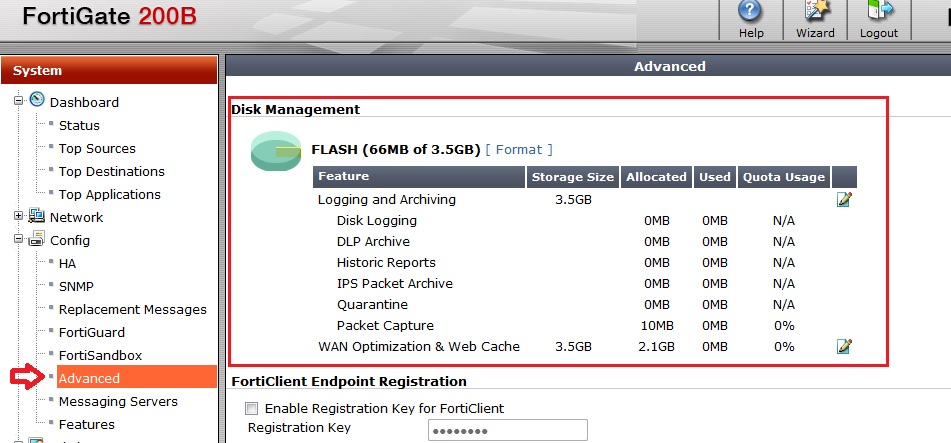
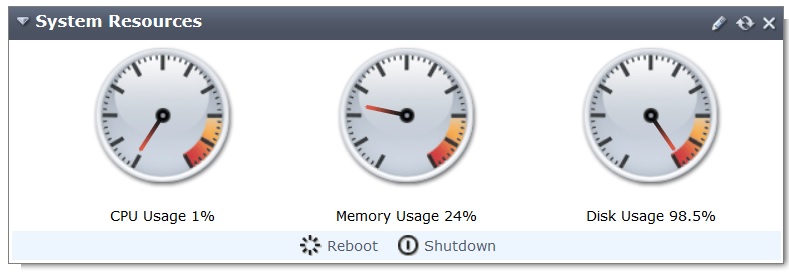 I thought it might have been some temp usage and also tried rebooting. But still same result.
Thanks for any further good tips,
Ants.
I thought it might have been some temp usage and also tried rebooting. But still same result.
Thanks for any further good tips,
Ants.