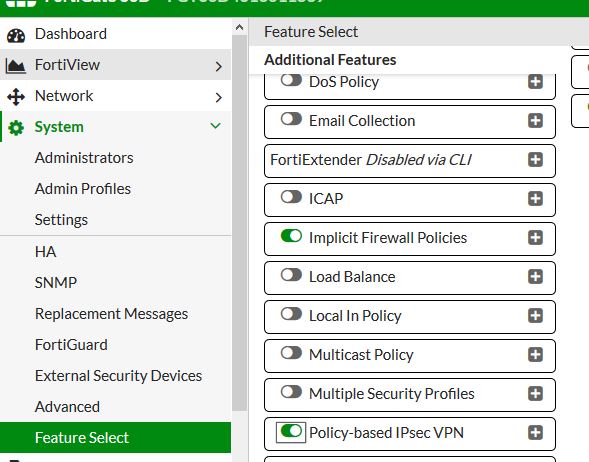- Support Forum
- Knowledge Base
- Customer Service
- Internal Article Nominations
- FortiGate
- FortiClient
- FortiADC
- FortiAIOps
- FortiAnalyzer
- FortiAP
- FortiAuthenticator
- FortiBridge
- FortiCache
- FortiCare Services
- FortiCarrier
- FortiCASB
- FortiConverter
- FortiCNP
- FortiDAST
- FortiData
- FortiDDoS
- FortiDB
- FortiDNS
- FortiDLP
- FortiDeceptor
- FortiDevice
- FortiDevSec
- FortiDirector
- FortiEdgeCloud
- FortiEDR
- FortiEndpoint
- FortiExtender
- FortiGate Cloud
- FortiGuard
- FortiGuest
- FortiHypervisor
- FortiInsight
- FortiIsolator
- FortiMail
- FortiManager
- FortiMonitor
- FortiNAC
- FortiNAC-F
- FortiNDR (on-premise)
- FortiNDRCloud
- FortiPAM
- FortiPhish
- FortiPortal
- FortiPresence
- FortiProxy
- FortiRecon
- FortiRecorder
- FortiSRA
- FortiSandbox
- FortiSASE
- FortiSASE Sovereign
- FortiScan
- FortiSIEM
- FortiSOAR
- FortiSwitch
- FortiTester
- FortiToken
- FortiVoice
- FortiWAN
- FortiWeb
- FortiAppSec Cloud
- Lacework
- Wireless Controller
- RMA Information and Announcements
- FortiCloud Products
- ZTNA
- 4D Documents
- Customer Service
- Community Groups
- Blogs
- Fortinet Community
- Support Forum
- Re: Can't create VPN Policy-Based Mode in FortiOS ...
- Subscribe to RSS Feed
- Mark Topic as New
- Mark Topic as Read
- Float this Topic for Current User
- Bookmark
- Subscribe
- Mute
- Printer Friendly Page
- Mark as New
- Bookmark
- Subscribe
- Mute
- Subscribe to RSS Feed
- Permalink
- Report Inappropriate Content
Can't create VPN Policy-Based Mode in FortiOS 5.4
I have a new FG 200D with v5.4.0,build1011.
I need to create a Policy-Based Mode VPN to create to an old site.
My problem is I can't find the option in the phase 1 IPsec to specify the type of VPN although I turned od the Feature "Policy-based IPsec VPN".
Other problem is that if I use the "Create" button on VPN > IPsec Tunnel it always open the VPN creation wizard.
And if try to change the VPN created by the wizard I can't see any option to change the VPN mode.
Could you help me or give me some doc link.
Thanks in advance
- Mark as New
- Bookmark
- Subscribe
- Mute
- Subscribe to RSS Feed
- Permalink
- Report Inappropriate Content
- Mark as New
- Bookmark
- Subscribe
- Mute
- Subscribe to RSS Feed
- Permalink
- Report Inappropriate Content
Thank you very much Mac!
I have already set the Policy-base IPsec vpn feature (now it is on) but when I use the wizard to create the VPN I have no option to define the Policy Mode.
Could you send me a snapshot to show me where is the option (flag or menu) to set the mode.
Thank you again
- Mark as New
- Bookmark
- Subscribe
- Mute
- Subscribe to RSS Feed
- Permalink
- Report Inappropriate Content
Solved:
I have the VPN Policy-Based Mode option if I create the new policy and at the beginning of the wizard I choose custom.
- Mark as New
- Bookmark
- Subscribe
- Mute
- Subscribe to RSS Feed
- Permalink
- Report Inappropriate Content
hi
i need the same solution
how did you find the policy based option? can you snapshot the location? thank you
- Mark as New
- Bookmark
- Subscribe
- Mute
- Subscribe to RSS Feed
- Permalink
- Report Inappropriate Content
This needs to be done in the exact sequence:
1. enable the "Policy-based VPN" feature (System > Feature Select)
2. start the VPN wizard, choose "Custom"
in the top rows, there is an option "Interface Based", already checked. Uncheck it.
In the CLI you will find the phase1 in "config vpn ipsec phase1" instead of "config vpn ipsec phase1-interface".
- Mark as New
- Bookmark
- Subscribe
- Mute
- Subscribe to RSS Feed
- Permalink
- Report Inappropriate Content
thank you
i see that
but how do i setup a rule for it to control what's allowed and so on
- Mark as New
- Bookmark
- Subscribe
- Mute
- Subscribe to RSS Feed
- Permalink
- Report Inappropriate Content
You just create a policy, with action = "IPSEC" instead of "ACCEPT". Source and destination address objects define the phase2 Quick Mode selectors. You can probably check "allow inbound" and "allow outbound" in the policy as well.
Heck, who's using policy-mode VPN anymore? There are very very rare cases like VPN in Transparent mode which justify it. The remote VPN gateway should never have anything to do with it.
- Mark as New
- Bookmark
- Subscribe
- Mute
- Subscribe to RSS Feed
- Permalink
- Report Inappropriate Content
You have to enable "Policy Based VPN" in the "Feature Select" part of the System Configuration.
-
FortiGate
11,157 -
FortiClient
2,298 -
FortiManager
937 -
FortiAnalyzer
708 -
5.2
687 -
5.4
638 -
FortiClient EMS
618 -
FortiSwitch
614 -
FortiAP
584 -
IPsec
488 -
6.0
416 -
SSL-VPN
414 -
FortiMail
388 -
5.6
362 -
FortiNAC
324 -
FortiWeb
272 -
6.2
251 -
FortiAuthenticator v5.5
234 -
SD-WAN
219 -
FortiAuthenticator
199 -
FortiGate-VM
168 -
FortiGuard
167 -
Firewall policy
155 -
5.0
152 -
6.4
128 -
FortiCloud Products
122 -
FortiSIEM
120 -
FortiToken
118 -
FortiGateCloud
113 -
High Availability
99 -
Wireless Controller
98 -
Customer Service
91 -
SAML
85 -
Routing
85 -
ZTNA
85 -
FortiProxy
81 -
Authentication
80 -
FortiADC
76 -
VLAN
76 -
BGP
75 -
DNS
75 -
Certificate
75 -
Fortivoice
73 -
FortiEDR
73 -
LDAP
70 -
RADIUS
69 -
FortiLink
64 -
SSO
62 -
NAT
59 -
FortiSandbox
57 -
Interface
57 -
Application control
55 -
FortiExtender
53 -
VDOM
52 -
4.0MR3
49 -
Virtual IP
49 -
Logging
45 -
FortiDNS
43 -
FortiPAM
42 -
SSL SSH inspection
42 -
Web profile
39 -
FortiGate v5.4
38 -
FortiSwitch v6.4
38 -
FortiConnect
36 -
Automation
36 -
FortiConverter
33 -
FortiWAN
32 -
API
32 -
Traffic shaping
29 -
FortiGate v5.2
28 -
FortiGate Cloud
28 -
Static route
28 -
SNMP
26 -
SSID
26 -
System settings
25 -
OSPF
24 -
FortiSwitch v6.2
23 -
FortiPortal
23 -
WAN optimization
23 -
Web application firewall profile
23 -
FortiMonitor
21 -
IP address management - IPAM
21 -
Security profile
20 -
Web rating
20 -
FortiSOAR
19 -
FortiAP profile
18 -
Admin
17 -
Intrusion prevention
17 -
FortiGate v5.0
16 -
FortiDDoS
16 -
Explicit proxy
16 -
FortiManager v4.0
15 -
IPS signature
15 -
NAC policy
15 -
Users
15 -
Traffic shaping policy
15 -
Proxy policy
15 -
FortiManager v5.0
14 -
FortiCASB
14 -
DNS filter
13 -
FortiDeceptor
12 -
Fabric connector
12 -
Port policy
12 -
FortiWeb v5.0
11 -
FortiBridge
11 -
trunk
11 -
Traffic shaping profile
11 -
Authentication rule and scheme
11 -
FortiAnalyzer v5.0
10 -
FortiRecorder
10 -
Fortinet Engage Partner Program
10 -
FortiGate v4.0 MR3
9 -
RMA Information and Announcements
9 -
Antivirus profile
9 -
Application signature
9 -
FortiCache
8 -
FortiToken Cloud
8 -
Packet capture
8 -
Vulnerability Management
8 -
4.0
7 -
4.0MR2
7 -
FortiNDR
7 -
VoIP profile
7 -
FortiScan
6 -
FortiTester
6 -
DoS policy
6 -
FortiCarrier
5 -
DLP profile
5 -
DLP sensor
5 -
Email filter profile
5 -
Protocol option
5 -
TACACS
5 -
Service
5 -
Cloud Management Security
5 -
3.6
4 -
FortiHypervisor
4 -
FortiDirector
4 -
Internet service database
4 -
DLP Dictionary
4 -
Netflow
4 -
Replacement messages
4 -
SDN connector
4 -
Multicast routing
4 -
FortiDB
3 -
FortiAI
3 -
Kerberos
3 -
Video Filter
3 -
File filter
3 -
Multicast policy
3 -
Zone
3 -
FortiEdge Cloud
3 -
FortiInsight
2 -
Schedule
2 -
ICAP profile
2 -
Virtual wire pair
2 -
Lacework
2 -
FortiGuest
2 -
FortiEdge
2 -
4.0MR1
1 -
FortiManager-VM
1 -
FortiCWP
1 -
Subscription Renewal Policy
1 -
FortiSASE
1 -
FortiPresence
1 -
FortiAIOps
1
| User | Count |
|---|---|
| 2910 | |
| 1451 | |
| 850 | |
| 826 | |
| 455 |
The Fortinet Security Fabric brings together the concepts of convergence and consolidation to provide comprehensive cybersecurity protection for all users, devices, and applications and across all network edges.
Copyright 2026 Fortinet, Inc. All Rights Reserved.