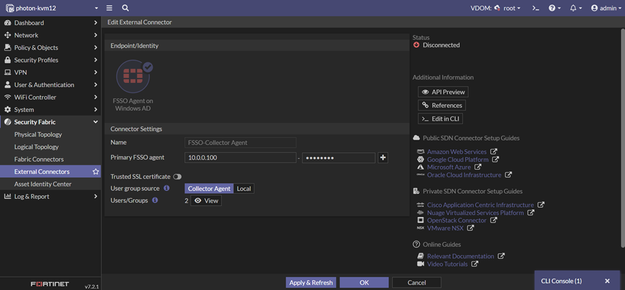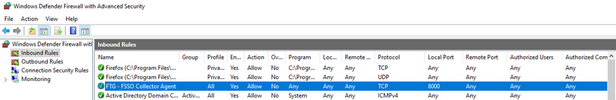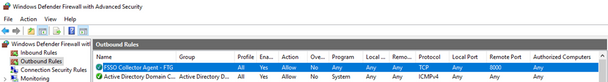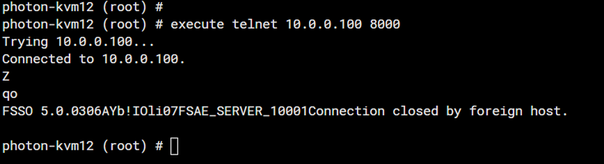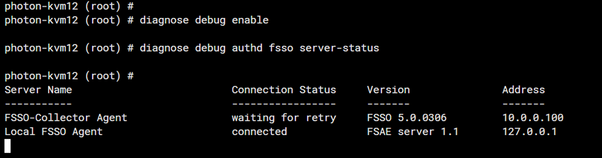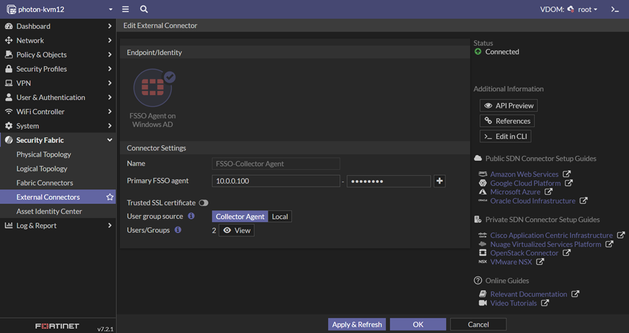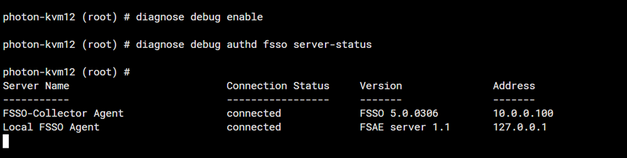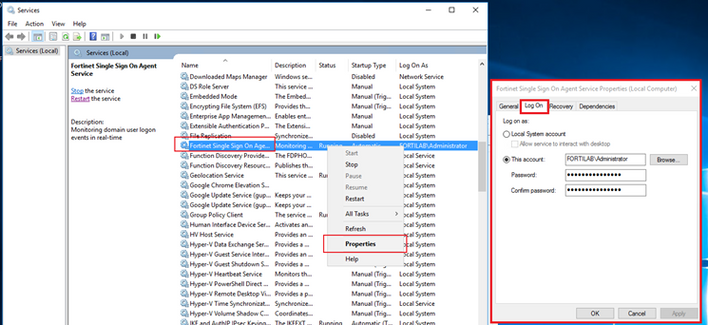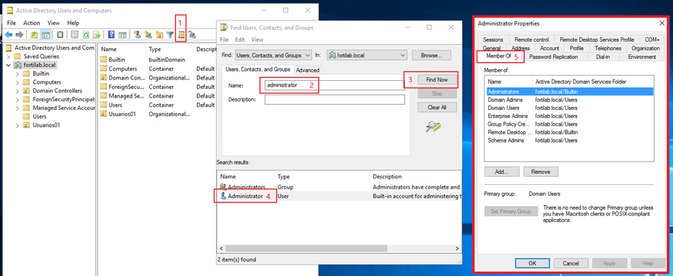- Support Forum
- Knowledge Base
- Customer Service
- Internal Article Nominations
- FortiGate
- FortiClient
- FortiADC
- FortiAIOps
- FortiAnalyzer
- FortiAP
- FortiAuthenticator
- FortiBridge
- FortiCache
- FortiCare Services
- FortiCarrier
- FortiCASB
- FortiConverter
- FortiCNP
- FortiDAST
- FortiData
- FortiDDoS
- FortiDB
- FortiDNS
- FortiDLP
- FortiDeceptor
- FortiDevice
- FortiDevSec
- FortiDirector
- FortiEdgeCloud
- FortiEDR
- FortiEndpoint
- FortiExtender
- FortiGate Cloud
- FortiGuard
- FortiGuest
- FortiHypervisor
- FortiInsight
- FortiIsolator
- FortiMail
- FortiManager
- FortiMonitor
- FortiNAC
- FortiNAC-F
- FortiNDR (on-premise)
- FortiNDRCloud
- FortiPAM
- FortiPhish
- FortiPortal
- FortiPresence
- FortiProxy
- FortiRecon
- FortiRecorder
- FortiSRA
- FortiSandbox
- FortiSASE
- FortiSASE Sovereign
- FortiScan
- FortiSIEM
- FortiSOAR
- FortiSwitch
- FortiTester
- FortiToken
- FortiVoice
- FortiWAN
- FortiWeb
- FortiAppSec Cloud
- Lacework
- Wireless Controller
- RMA Information and Announcements
- FortiCloud Products
- ZTNA
- 4D Documents
- Customer Service
- Community Groups
- Blogs
- Fortinet Community
- Knowledge Base
- FortiGate
- Troubleshooting Tip: FortiGate cannot connect to F...
- Subscribe to RSS Feed
- Mark as New
- Mark as Read
- Bookmark
- Subscribe
- Printer Friendly Page
- Report Inappropriate Content
Created on
08-25-2022
10:46 AM
Edited on
01-05-2026
10:11 AM
By
![]() Stephen_G
Stephen_G
Description
This article describes why FortiGate cannot connect to FSSO Agent on Windows server 2019 and how to resolve the issue.
Scope
FortiGate, FSSO Collector Agent.
Solution
As an example in this article, an External Connector on FortiGate 7.2.1 has been configured using an FSSO Agent on a Windows AD connector by navigating to Security Fabric -> External Connector -> Create New, then Under Endpoint/Identity, select FSSO Agent on a Windows AD connector.
The configuration was working, but suddenly FSSO communication between FortiGate and FSSO Collector Agent 5.0.0306 has stopped.
FortiGate connects to the Collector Agent by default via port TCP/8000. Verify the Collector Agent is listening on port TCP/8000 in the Windows Firewall, it is sometimes required to create a new rule in Windows Defender to allow connection to port 8000.
From FortiGate, double-check to see if the FSSO CA is listening and to additionally verify that it is connected using telnet connection:
Using debug command for verifying FSSO server status, 'waiting for retry' can still be seen as the Connection Status.
For further troubleshooting FSSO CA on Windows server, run the following debug application authd command.
diagnose debug application authd -1
diagnose debug enable
authd_timer_run: 2 expired
authd_epoll_work: timeout 5000
authd_timer_run: 1 expired
authd_epoll_work: timeout 990
authd_timer_run: 1 expired
authd_epoll_work: timeout 10000
authd_epoll_work: timeout 10000
Server challenge:
f9 57 20 05 7a 00 6d 50 42 7b a5 48 02 5d cf 37
MD5 response:
d5 08 03 a2 66 f1 ad 2b 0c 9a 6f 9b a5 d1 e9 1c
authd_epoll_work: timeout 9990
_process_auth[FSSO-Collector Agent]: server authentication failed, aborting
disconnect_server_only[FSSO-Collector Agent]: disconnecting
authd_epoll_work: timeout 9990
diag deb disaauthd_timer_run: 1 expired
authd_epoll_work: timeout 9980
authd_epoll_work: timeout 9980
Server challenge:
19 58 fc 28 4b 3a 66 7c 2c 0e 09 62 96 56 76 45
MD5 response:
73 b5 03 1b b8 64 21 c8 82 7e 8d 10 e6 2b c3 99
authd_epoll_work: timeout 9970
_process_auth[FSSO-Collector Agent]: server authentication failed, aborting
disconnect_server_only[FSSO-Collector Agent]: disconnecting
authd_epoll_work: timeout 9960
To disable the debug commands:
diagnose debug reset
diagnose debug disable
After trying to re-enter or change the FSSO Agent password that is in use for communication between FortiGate and FSSO Collector Agent, finally communication is established.
Make sure the password is less than 15 characters. The FSSO collector agent can only accept passwords up to 15 characters in length.
The status will then show as 'Connected' and will be possible to verify once again using a debug command.
Identify the user account used to run the Fortinet Single Sign On process service and validate the permissions of the user account; it must belong to the Administrators and/or Domain Admins groups:
After the service account is added to the Administrators or Domain Admins group, some environments may require an FSSO service restart for the changes to take effect: Technical Tip: FSSO Collector Agent Status shows 'NOT RUNNING' without any configuration change
If it still does not work after confirming that the password is the same on both FortiGate and the Collector agent, try to uninstall and reinstall the Collector agent.
To uninstall the collector agent in Windows, go to Add or Remove Programs under System Settings. Find the FSSO Collector agent and uninstall it.
To reinstall the collector agent, refer to Technical Tip: How to install the FSSO Collector Agent
After it is installed again, configure the FSSO collector agent and try to connect it again to the FortiGate.
The status should then show as 'Connected'.
Related articles:
Technical Tip: General troubleshooting for FSSO.
Technical Tip: Useful FSSO commands.
Technical Tip: How to install the FSSO Collector Agent.
Technical Tip: Restricting a Fortinet Single Sign On Agent Service (FSSO) service account
Troubleshooting Tip: FSSO Complete troubleshooting for TAC tickets
Technical Tip: Configuring the FSSO collector agent on the Windows server core
The Fortinet Security Fabric brings together the concepts of convergence and consolidation to provide comprehensive cybersecurity protection for all users, devices, and applications and across all network edges.
Copyright 2026 Fortinet, Inc. All Rights Reserved.