Unlock Exclusive Benefits
Join Our Community Today!
Join our community and post in the forum to earn your exclusive Welcome 2026 Badge! Become a member today!
LOGIN/REGISTER
CONTINUE AS A GUEST
- Support Forum
- Knowledge Base
- Customer Service
- Internal Article Nominations
- FortiGate
- FortiClient
- FortiADC
- FortiAIOps
- FortiAnalyzer
- FortiAP
- FortiAuthenticator
- FortiBridge
- FortiCache
- FortiCare Services
- FortiCarrier
- FortiCASB
- FortiConverter
- FortiCNP
- FortiDAST
- FortiData
- FortiDDoS
- FortiDB
- FortiDNS
- FortiDLP
- FortiDeceptor
- FortiDevice
- FortiDevSec
- FortiDirector
- FortiEdgeCloud
- FortiEDR
- FortiEndpoint
- FortiExtender
- FortiGate Cloud
- FortiGuard
- FortiGuest
- FortiHypervisor
- FortiInsight
- FortiIsolator
- FortiMail
- FortiManager
- FortiMonitor
- FortiNAC
- FortiNAC-F
- FortiNDR (on-premise)
- FortiNDRCloud
- FortiPAM
- FortiPhish
- FortiPortal
- FortiPresence
- FortiProxy
- FortiRecon
- FortiRecorder
- FortiSRA
- FortiSandbox
- FortiSASE
- FortiSASE Sovereign
- FortiScan
- FortiSIEM
- FortiSOAR
- FortiSwitch
- FortiTester
- FortiToken
- FortiVoice
- FortiWAN
- FortiWeb
- FortiAppSec Cloud
- Lacework
- Wireless Controller
- RMA Information and Announcements
- FortiCloud Products
- ZTNA
- 4D Documents
- Customer Service
- Community Groups
- Blogs
FortiGate
FortiGate Next Generation Firewall utilizes purpose-built security processors and threat intelligence security services from FortiGuard labs to deliver top-rated protection and high performance, including encrypted traffic.
- Fortinet Community
- Knowledge Base
- FortiGate
- Technical Tip: How to configure the UTM Proxy Opti...
Options
- Subscribe to RSS Feed
- Mark as New
- Mark as Read
- Bookmark
- Subscribe
- Printer Friendly Page
- Report Inappropriate Content
Description
For the FortiGate 40C hardware model, running the FortiOS firmware version 5.0, the feature "UTM Proxy Options" (or Protocol Options) may not be present in the web admin GUI.
The feature may be not present in the GUI, both in the Policy Tab and the in the Firewall Policy itself.
Scope
FortiGate 40C hardware model, running the FortiOS firmware version 5.0
Solution
This can not be set via the Policy Tab GUI:
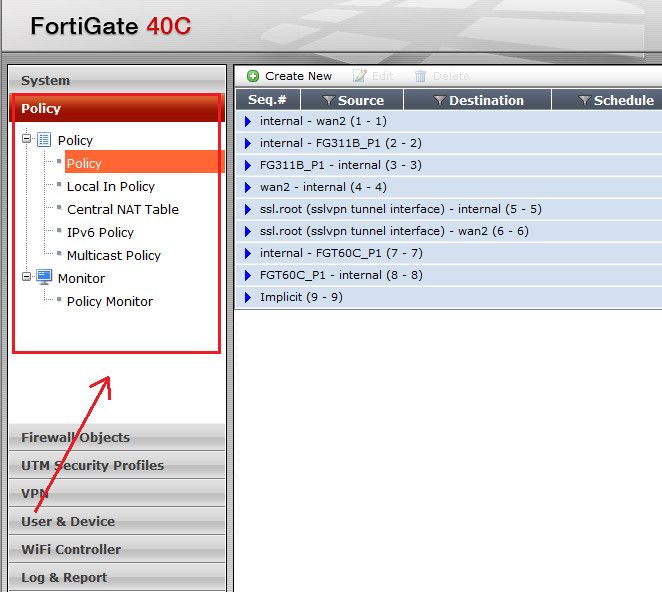
Can not set UTM Proxy Options (or Protocol Options) via the GUI of the firewall policy:
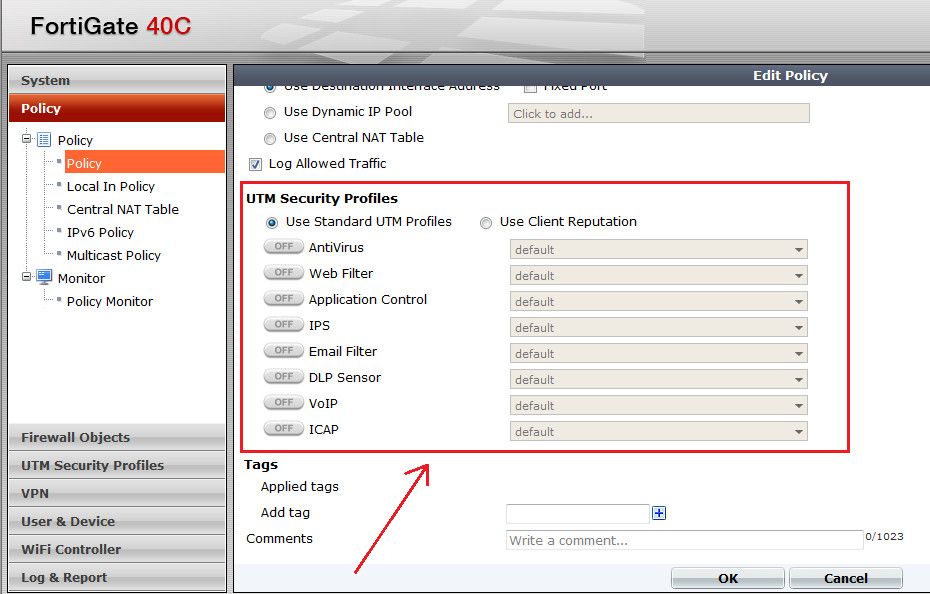
However, this can still be configured via the CLI command as following:
1. Create the UTM Proxy Options (or Protocol Options):
1. Create the UTM Proxy Options (or Protocol Options):
FGT40C# config firewall profile-protocol-options
FGT40C(profile-protocol-options)# edit test5
FGT40C(test5)# --> set the protocol options as needed, or leave it as the default
FGT40C(test5)# end
FGT40C(profile-protocol-options)# edit test5
FGT40C(test5)# --> set the protocol options as needed, or leave it as the default
FGT40C(test5)# end
2. Put the UTM Proxy Options (or Protocol Options) that were created above to the firewall policy:
FGT40C# config firewall policy
FGT40C(policy)# edit 5 -----> Create firewall policy or choose the old one
FGT40C(5)# set utm-status enable
FGT40C(5)# set profile-protocol-options test5 -----> put test5 in the firewall policy.
FGT40C(5)# set webfilter-profile default -----> user webfilter "default" with test5
FGT40C(5)# end
Broad. Integrated. Automated.
The Fortinet Security Fabric brings together the concepts of convergence and consolidation to provide comprehensive cybersecurity protection for all users, devices, and applications and across all network edges.
Security Research
Company
News & Articles
Copyright 2026 Fortinet, Inc. All Rights Reserved.